
What is Cellular Data Switching?
Cellular data switching is a feature on dual SIM phones, including most iPhones and some Android models. It lets your phone automatically choose which SIM or eSIM to use for mobile data. This can help keep your connection stable if one SIM has better coverage or a cheaper data plan than the other.
Should Allow Cellular Data Switching be Turned On?
Whether or not to use this setting depends on your situations, what plans you have, and how your SIMs are set up. Here are the best times to turn it on.
You're in Your SIM or eSIM Coverage
Having Allow Cellular Data Switching on means your iPhone can tap into the secondary SIM or eSIM for a stronger connection. This means that you have a more reliable overall connectivity than those who have their Allow Cellular Data Switching turned off or only have one SIM card or eSIM.
Doing this is suitable if;
You're on iPhone and Use Apps That Rely on Background Data
On iPhones, if you're on a call using the non-data SIM and don’t allow switching, some apps may stop loading in the background. Enabling this setting helps avoid that. It makes sure maps, messages, and other online tools keep working while you're on the phone.
You Don't Mind Roaming Charges
If you're travelling and don't mind the roaming charges, having Allow Cellular Data Switching turned on can help you to stay connected as much as possible. Beware of sneaky roaming charges like this family who incurred $13,000 T-Mobile roaming bils after a family trip.
When to Turn Off Allow Cellular Data Switching?
There are times when it's better to leave this setting off:
You Want to Avoid Accidental Data Use
This is especially true if one of your SIMs charges high roaming fees; turning off cellular data switching helps you avoid unexpected charges. It prevents your phone from switching to the more expensive SIM for mobile data when the primary one loses signal.
You Only Want One SIM Active for All Functions
When you want total control, using just one SIM for calls, texts, and data, it's best to disable data switching. This stops the phone from automatically routing internet traffic through the second SIM, even temporarily.
Turning it off gives you tighter control, especially if you're trying to limit costs or isolate use to a specific SIM.
How to Allow Cellular Data Switching
The steps are simple but slightly different depending on your phone.
On iPhone
- Open Settings
- Tap Cellular
- Tap Cellular Data
- Select the SIM you want to use for data
- Turn on Allow Cellular Data Switching
Note: This setting only appears when both SIMs are active.
On Android
Steps can vary by phone brand, but the general flow is:
- Open Settings
- Tap Network & Internet or SIM cards
- Choose Mobile Data
- If your device supports it, turn on the option to automatically switch data
If you don’t see the option, your Android version or device might not support auto-switching.
Allow Cellular Data Switching Is Greyed Out on iPhone
If you see this option greyed out, it usually means your iPhone only detects one active line. The feature only appears when you have at least two profiles turned on; either two SIM cards, a physical SIM with an eSIM, or two eSIMs. If one line is inactive, disabled, or hasn’t fully activated yet, the toggle won’t be available.
To fix it:
- Confirm two SIMs or eSIMs have service and are correctly installed
- Make sure at least two lines are turned on under Settings > Cellular
- Check for carrier settings updates under Settings > General > About
When Only One Line is Active on iPhone
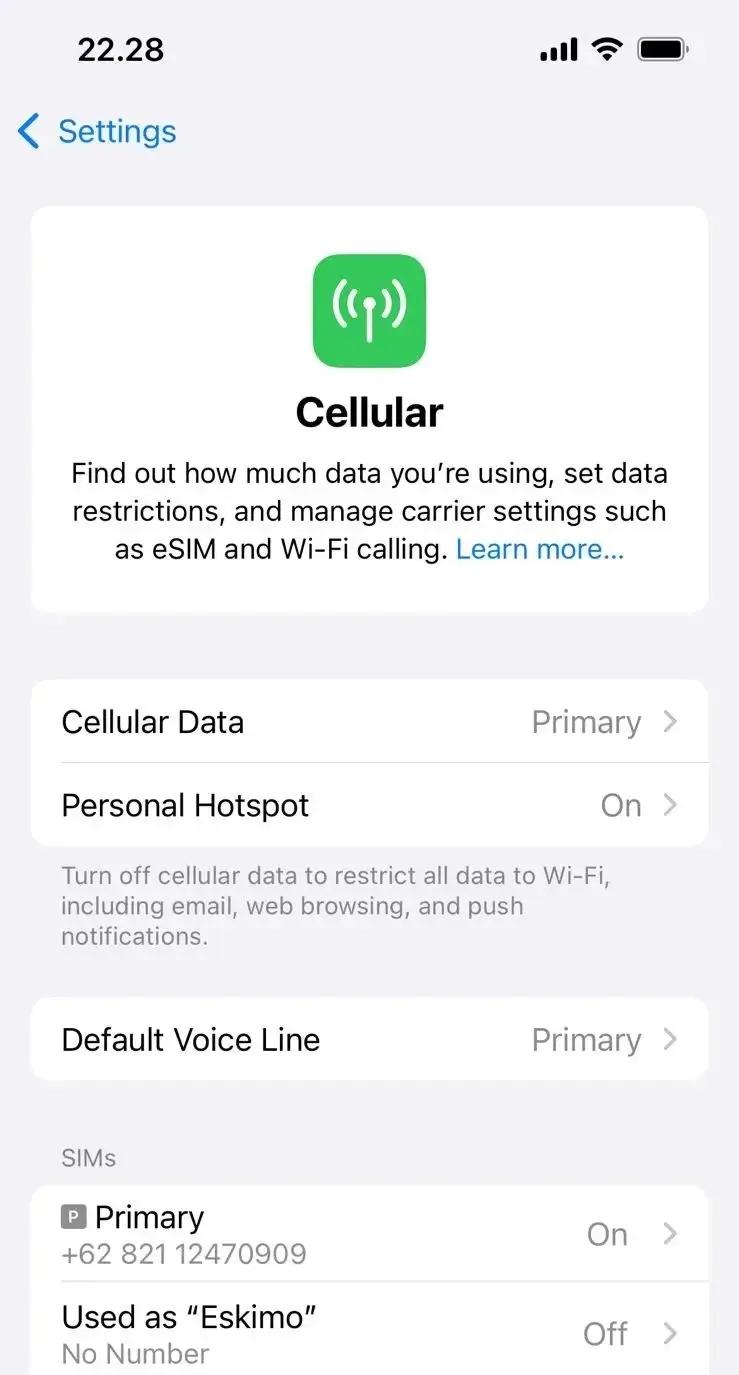
iPhone showing only one active line
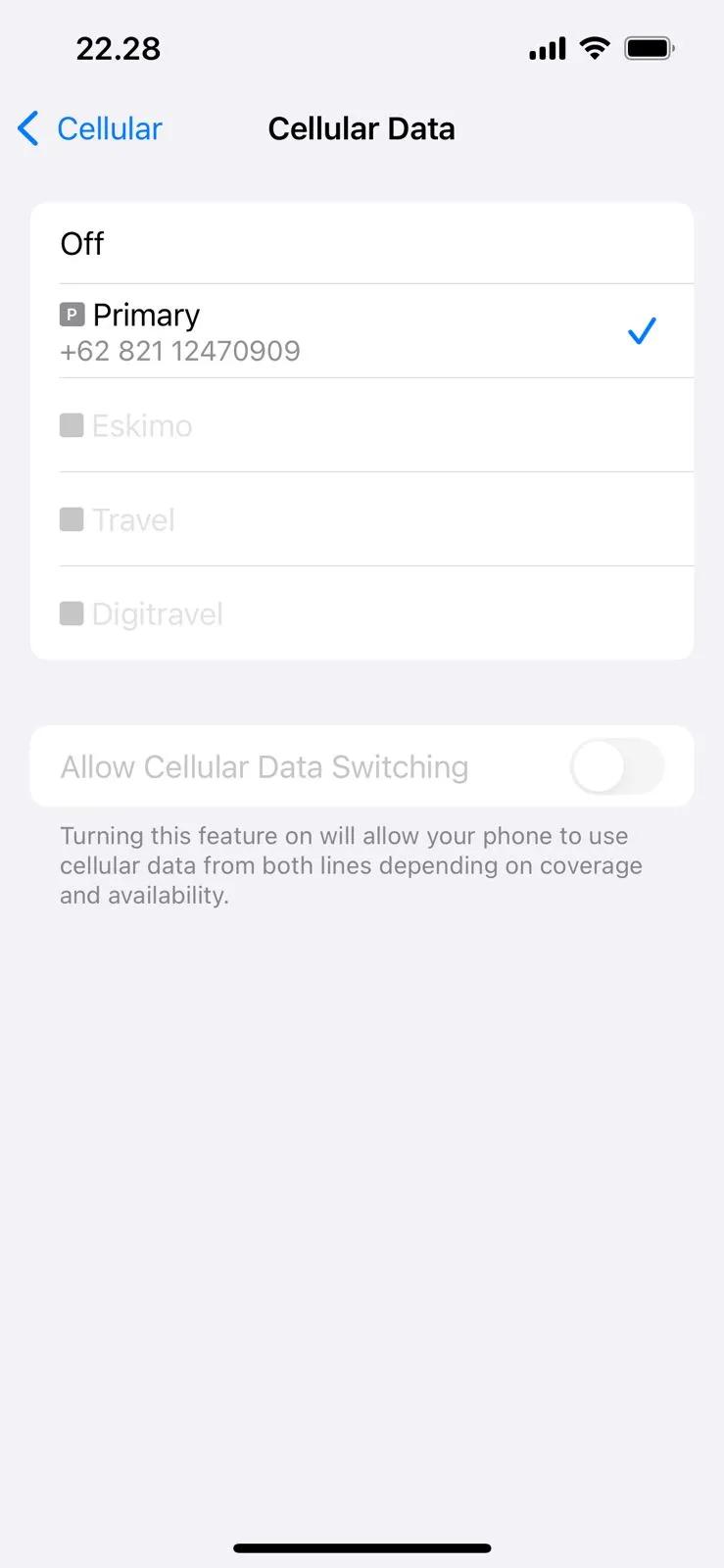
Allow Cellular Data Switching on iPhone is greyed out
When Two Lines Are Active on iPhone
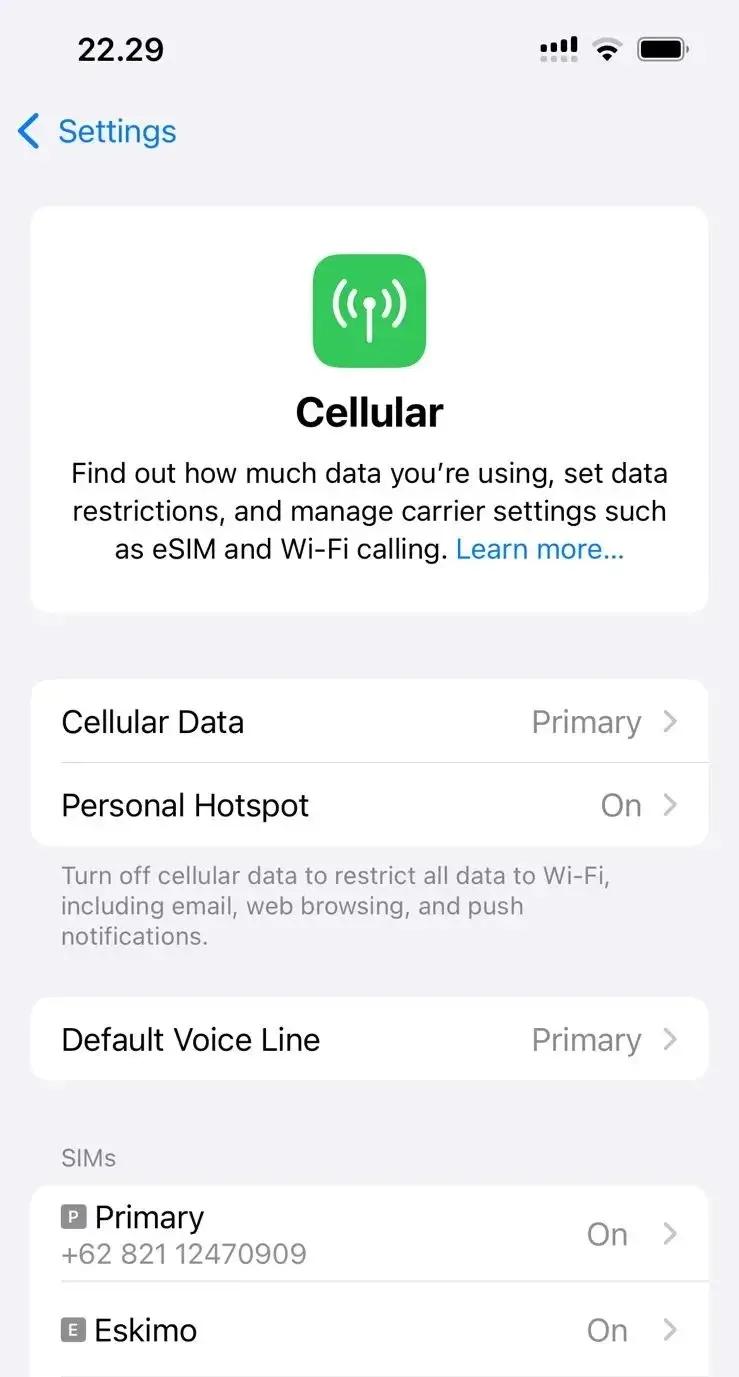
iPhone showing two active lines
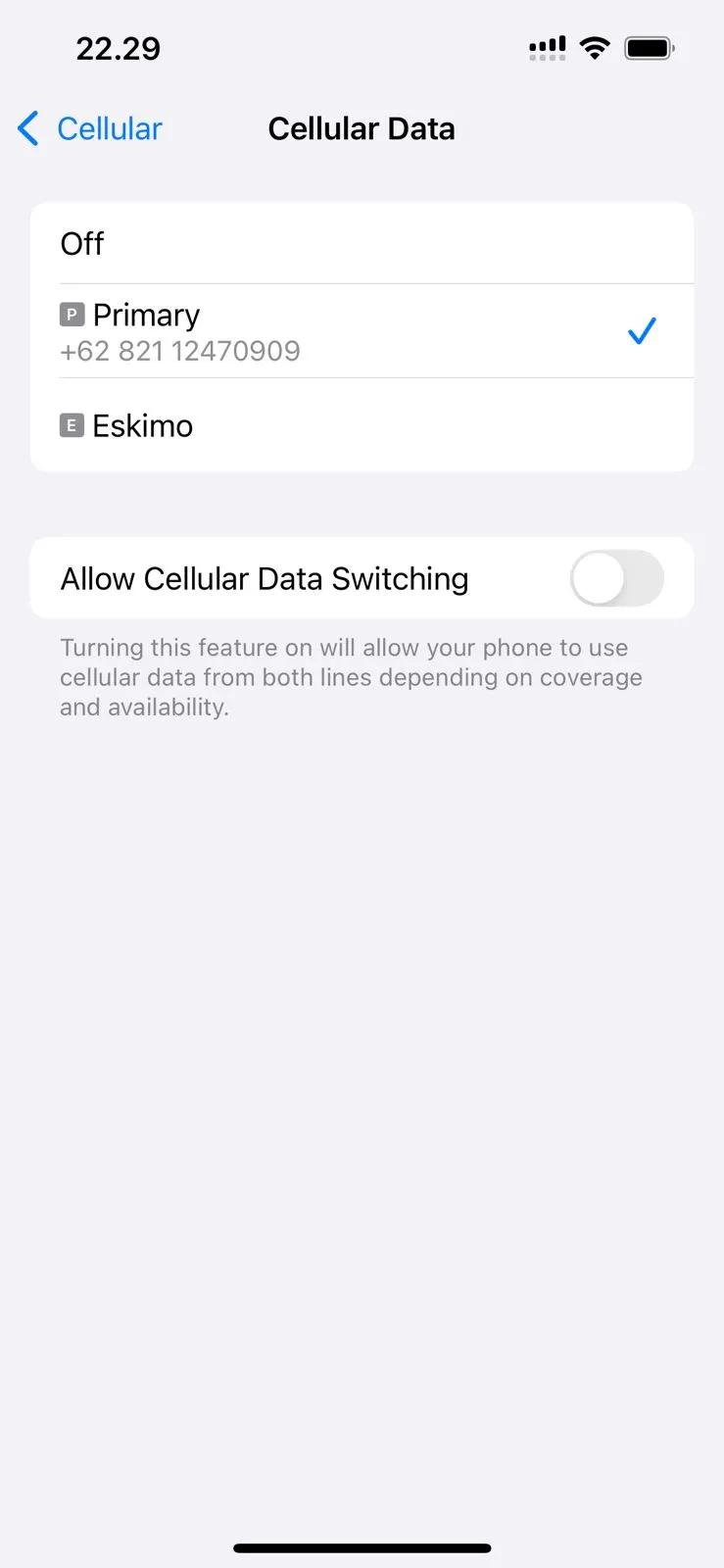
Allow Cellular Data Switching on iPhone is available
Get Started With a Free Travel Data Line
If you want to test Cellular Data Switching on your eSIM-compatible device but do not have a secondary line, you can try it out risk-free with Eskimo's complimentary Global eSIM. And if you're travelling, then we've got you covered in 130+ countries.
FAQs
Can I still get calls and texts if I allow switching?
Yes. Switching only affects mobile data. You can still get calls and messages on either line.
Will switching raise my phone bill?
Only if the other SIM has expensive data rates. Always check your plans before turning this on.
Does this drain my battery faster?
Slightly, since your phone is checking two networks. But on newer phones, the difference is small.
Why can’t I see this setting on my phone?
Not all devices have this feature. And if you do, it only appears when both SIMs are active and set up correctly.
