How to Cancel iCloud Storage Subscription
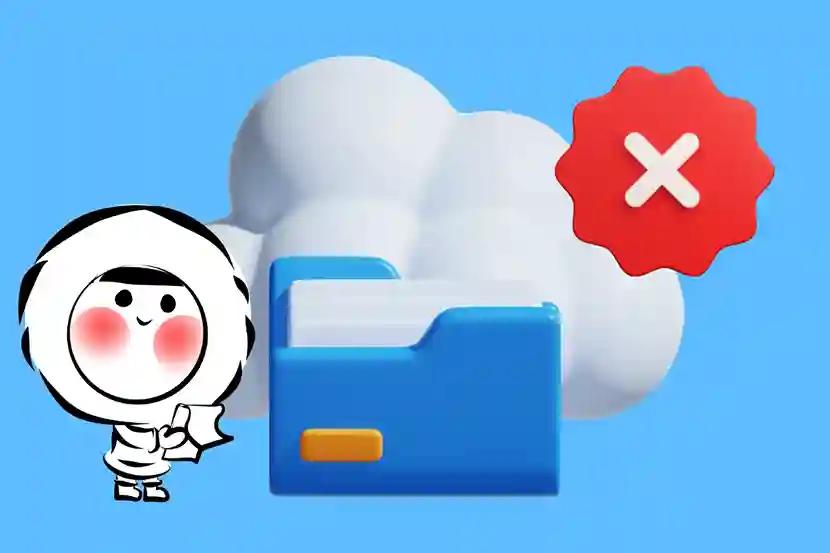
How to Cancel iCloud Storage
If you're paying for iCloud storage but no longer need the extra space, canceling your subscription is quick and easy. The downgrade process works across iPhone, iPad, Mac, and even Windows. Here's how to do it depending on your device.
Cancel iCloud Storage on iPhone or iPad
- Open Settings
- Tap your Apple ID name at the top
- Go to iCloud
- Tap Manage Account Storage or iCloud Storage
- Select Change Storage Plan
- Tap Downgrade Options (you’ll need to enter your Apple ID password)
- Choose the Free 5GB plan, then tap Done or Confirm
Your current paid plan will remain active until the end of the billing cycle. After that, you'll revert to the free plan and no longer be charged.
Cancel iCloud Storage on a Mac
- Open System Settings (macOS Ventura or later) or System Preferences (macOS Monterey or earlier)
- Click your Apple ID
- Select iCloud > Manage
- Choose Change Storage Plan > Downgrade Options
- Select the Free plan and confirm
Just like on iOS, your downgrade takes effect when the current subscription period ends.
Cancel iCloud Storage on Windows
If you’re using iCloud for Windows:
- Open the iCloud app
- Click Storage
- Select Change Storage Plan
- Click Downgrade Options
- Choose the Free 5GB plan and confirm
If you don’t see the option or have issues, visit Apple's Data & Privacy portal or manage your subscription from an Apple device.
What Happens After You Cancel iCloud Storage?
Your paid storage continues until the end of the billing cycle.
Once downgraded, if your iCloud data exceeds 5GB, Apple won’t delete anything right away. However:
- Backups will stop
- iCloud Photos may not sync
- Drive and iCloud Mail may become read-only
Apple will send email reminders urging you to reduce storage usage.
To avoid disruption, back up your photos, files, and messages manually or migrate to local storage, Google Drive, or Dropbox. Once your limit goes under 5GB, your free iCloud storage will resume its service.
Note: you might need to unpause your iCloud syncing to continue the auto-backup afterwards.
Can You Get a Refund for iCloud?
Apple generally doesn’t offer refunds for unused time on iCloud subscriptions. That said, if you cancel shortly after upgrading by mistake, you could try requesting a refund at reportaproblem.apple.com. Results vary and up to Apple's decision.
Should You Cancel or Just Optimize?
Before canceling, consider whether you're just hitting limits due to backups or photo storage. You can often:
- Delete old device backups
- Turn off iCloud Photos
- Offload large files from iCloud Drive
This helps avoid losing access to syncing features like Messages in iCloud, Notes, and Find My.
Eskimo Makes iCloud Cancellation Easier Abroad
Canceling iCloud storage on iPhone or Mac requires internet access. If you're overseas and on the move, mobile data is often your only option. Eskimo eSIM keeps you connected wherever you are, so you can log into your Apple ID, manage your plan, or even transfer files while abroad without waiting for hotel Wi-Fi or paying steep roaming fees.
That said, iCloud backups and photo syncs can consume a lot of data. So while Eskimo gives you the flexibility to initiate the cancellation process on the go, we recommend completing large uploads or data transfers once you're on a stable Wi-Fi connection (like at your hotel or Airbnb).
With Eskimo, you get:
- Universal eSIM that works in 130+ countries, no SIM swaps needed
- High speeds with no throttling or daily caps on fixed plans
- Personal hotspot support to sync across devices
- Data rollover and 2-year validity so your unused data is never wasted
- Instant top-ups with seamless activation
- Affordable plans from just $1.80/GB
And if you're new to Eskimo, you can get 500MB of global data free, perfect for managing your iCloud storage on the go without worrying about data limits.
FAQs
How do I cancel iCloud storage without an Apple device?
Use Apple’s Data & Privacy portal or the iCloud app for Windows to manage or downgrade your storage.
Will I lose my photos if I cancel iCloud storage?
Not immediately. But if your total iCloud data exceeds the free 5GB, syncing will pause and you may lose access to new uploads unless space is cleared.
Can I share iCloud storage and still downgrade?
If you're in a Family Sharing plan, the organizer controls storage. Ask them to downgrade the plan, or remove yourself from the shared storage group.
What happens if I cancel but still use more than 5GB?
You won't be able to upload new data. iCloud services like Mail, Photos, and Drive become limited until you're under the free 5GB limit.





