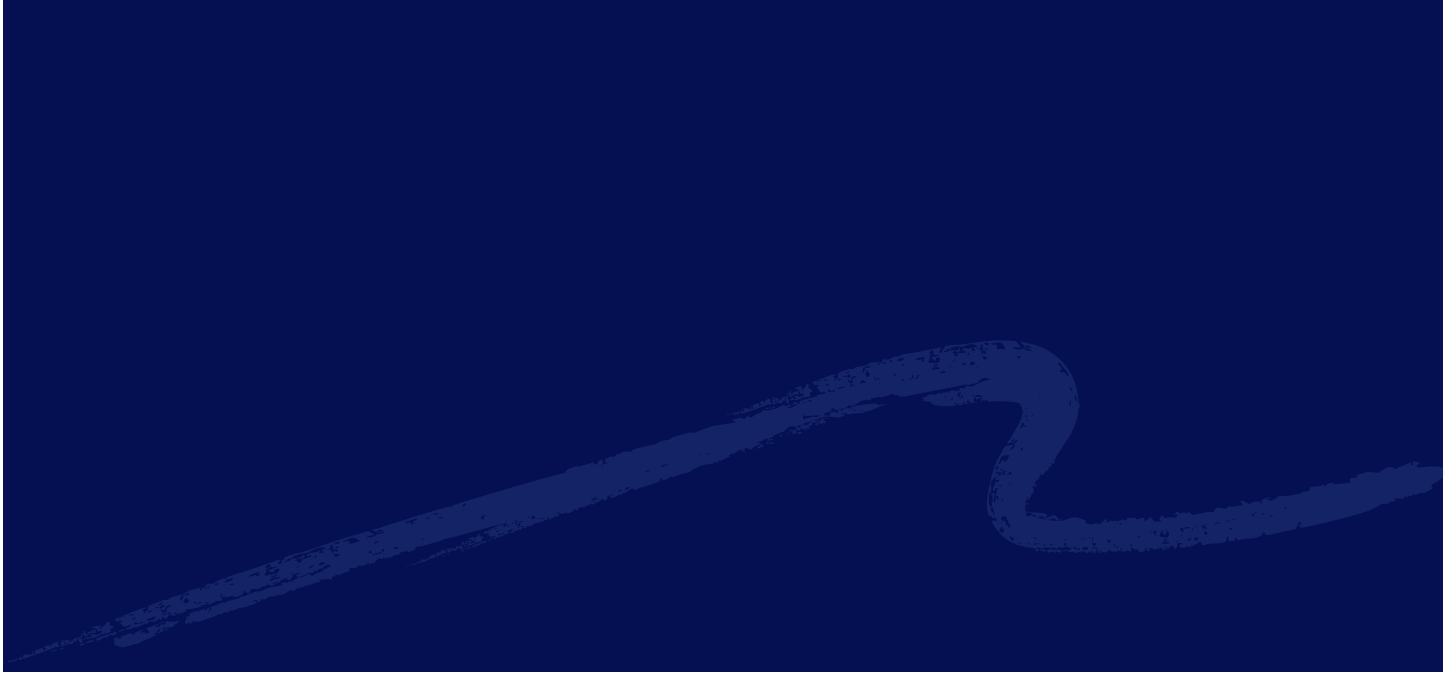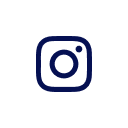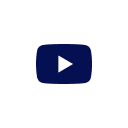How to Protect Your Phone from Theft When Traveling
How to Protect Your Phone From Theft When Traveling
When abroad your phone is a primary target for opportunistic thieves. Reported global theft rates suggest millions of incidents each year and cancellation rates skyrocket when phones are unprotected or untracked. A strong passcode and remote lock tools alone can reduce risks by up to 45 percent and boost recovery chances dramatically. Here is the simplest step‑by‑step guide to protecting your device and keeping your connectivity intact, even if your phone disappears.
Before You Travel Prepare Your Device
These steps are your best defence and improve recovery odds significantly.
• Set a strong lock screen code or biometric unlock (such as fingerprint or face recognition). Devices with these features are far less likely to be stolen or unclaimed.
• Enable Find My (iPhone) or Google Find My Device (Android) and run a test. These tools let you remotely locate, lock, show a finder message or wipe your phone sky‑high fast.
• Back up photos, contacts and documents to encrypted cloud storage so your data survives even if your hardware doesn’t.
• Note your phone’s IMEI number and store it in a secure account or encrypted notes. It’s key to reporting and blocking your device from networks.
Stay Smart in Public: Carry and Use It Safely
How and where you carry your phone matters more than expensive gear.
• Use a front pocket or a well worn crossbody pouch that stays in your view. Bags behind your back invite theft.
• Don’t open sensitive apps in crowded spaces. Visual snooping or shoulder surfing can expose your login details.
• Secure your device physically with a lanyard or tether strap that threads into a case or loops around your belt or bag. Travel forums praise these as easy and effective theft deterrents.
• Never leave your phone charging in a public area, even a minute unattended can be enough.
Digital Protection on Public Networks
Keeping hackers at bay is part of physical safety.
• Avoid using open Wi‑Fi for banking or account log‑ins. Nearly 40 percent of travelers have had data compromised while on public networks.
• Always use a trusted VPN when connecting in public. It keeps your credentials and browsing encrypted from snoops.
• Before passing through security checkpoints, disable or anonymize sensitive apps. Some countries may inspect device content at borders.
What to Do If Your Phone Is Stolen Abroad
Acting fast can limit damage and let you recover where possible.
• Attempt calling or sending a short finder message, local goodwill often helps trace the lost device.
• Use Find My or Google Find My Device immediately from another device to lock or wipe the phone remotely.
• File a report with local authorities and keep a written copy. You will need this for many insurance and provider claims.
• Contact your phone provider and ask for IMEI suspension. That blocks the SIM even if your card is cloned or reused.
• Change your passwords for email, travel accounts and financial apps.
• If you have gadget or travel insurance, prepare your claim using the police report and device details.
If Your Phone Is Lost You Will Not Lose Your Data Plan
Yes really. When you use Eskimo eSIM your data plan is separate from your device.
• Eskimo stores your purchased plan on your account where it remains active for two years, even if you lose or delete any eSIM profile.
• You can reinstall the same eSIM up to five times or transfer the profile to a new device at no extra cost, preserving all original data validity and balance Eskimo eSIM.
• That means your plan survives loss, theft or phone failure. You just install Eskimo on a new eSIM‑compatible device and pick up where you left off.
FAQs
How do I lock or track my phone if it is stolen abroad?
Make sure Find My iPhone (iOS) or Find My Device (Android) is enabled before traveling. Once lost, log in from any device to remotely locate, lock, display a message for a finder, or erase your data entirely.
What type of gear helps prevent snatching or pickpocketing?
Look for anti-theft tethers or secure cross-body bags with locking zips and slash-resistant straps. A travel forum user praises cord-tethered accessories as “secure and still easy to use”. Hidden waist packs or neck wallets with RFID-blocking compartments also reduce risk.
Am I covered if my phone gets stolen while traveling?
Check if your travel insurance includes gadget or electronics coverage. Most insurers require a police report and IMEI copy. If your plan includes phone theft, you may receive reimbursement or a replacement though policy limits and deductibles apply.
Should I still use public Wi‑Fi for data-heavy apps?
Avoid it unless you have a VPN in place. Public Wi-Fi is a known vector for data theft, especially in unsecured or foreign networks. Always use encrypted networks or cellular data instead.
What if my phone connects to dual-SIM or local networks?
If your device supports dual-SIM or has mobile eSIM installed, consider activating a call-only or modest data plan for emergencies. With Eskimo eSIM, you can maintain a backup connection even without your main SIM—so you never lose access to necessary recovery tools.