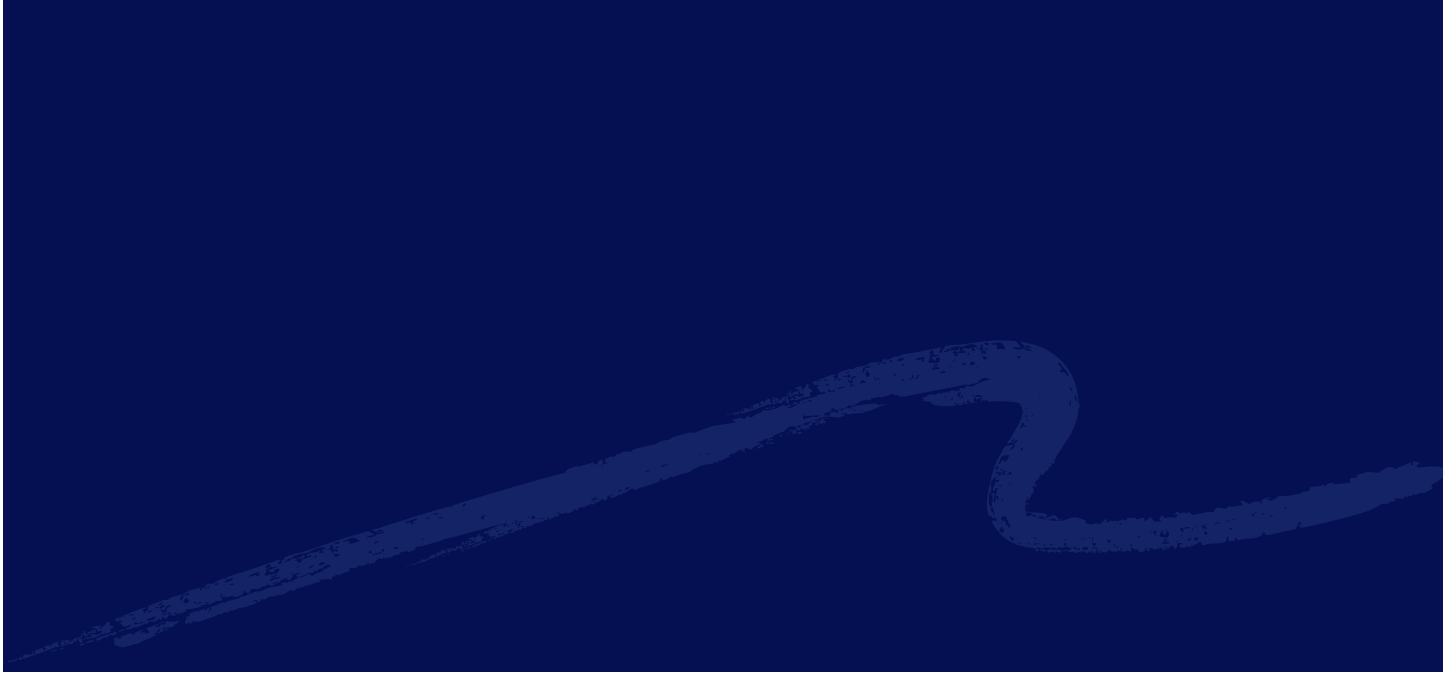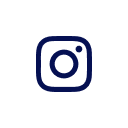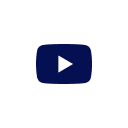What is Mobile Hotspot Data?
Mobile hotspot data refers to the portion of your cellular data plan that allows you to share your phone’s internet connection with other devices. When enabled, your phone acts like a portable router, broadcasting a Wi-Fi signal that laptops, tablets, or other phones can connect to.
This is especially useful when you're traveling, working remotely, or in areas without regular Wi-Fi access. But unlike regular data use on your phone, hotspot data may have separate limits, slower speeds, or even extra charges depending on your plan.
How Does a Mobile Hotspot Work?
A mobile hotspot works by turning your phone's cellular data connection into a local Wi-Fi network. Other devices connect to it just like they would to a home router.
Under the hood:
- Your phone connects to the cell tower using LTE or 5G.
- It then broadcasts a Wi-Fi signal using its internal antenna.
- Other devices receive this signal and access the internet through your phone’s data connection.
Many smartphones allow up to 5 or more devices to connect simultaneously, but speed may slow down the more you add.
Does Mobile Hotspot Use Data?
Yes, but it depends on your source of internet.
Most of the time, when you turn on a mobile hotspot, your phone shares its mobile data connection with other devices. Every megabyte used by those connected devices is counted against your cellular data allowance.
But here’s the exception:
If you're connected to Wi-Fi and enable hotspot, it won't use mobile data.
This is especially true on some Android phones and tablets, where hotspot mode can share a Wi-Fi connection instead of cellular. It’s useful when:
- Your hotel Wi-Fi only allows one device, but you want to share it.
- You're on a metered Wi-Fi network and want to monitor usage on connected devices.
- You want to boost the Wi-Fi range to another room.
iPhones don’t support this as iOS disables Personal Hotspot when you're connected to Wi-Fi. On iPhone, the hotspot always uses cellular data.
So in short:
- Hotspot while on cellular = uses own mobile data
- Hotspot while on Wi-Fi (Android only) = uses Wi-Fi data
If you're unsure, check your status bar or data usage monitor to confirm which connection is being shared.
Note: Other devices will connect to your hotspot as if it's a regular Wi-Fi network. Mobile data is only used by the device providing the hotspot, unless a connected iPhone has Wi-Fi Assist enabled, which can cause it to use its own mobile data if the hotspot connection is slow or unstable.
How Much Data Does Mobile Hotspot Use?
Mobile hotspot data usage depends entirely on what the connected devices are doing. Your phone is simply acting as the middleman—so anything your laptop, tablet, or another phone downloads or streams will count against your data plan.
Here’s a general idea of how much data common activities use per hour:
- Basic web browsing: 60 to 150MB
- Social media (Instagram, TikTok): 150 to 300MB
- Streaming music: 40 to 150MB
- Zoom video calls (standard quality): 500 to 800MB
- Netflix (Standard Definition): around 1GB
- Netflix (High Definition): around 3GB
- App or system updates: varies widely, but often hundreds of MBs or more
Important things to keep in mind:
- Multiple devices can multiply usage quickly. Three devices browsing at once can triple your hourly data burn.
- Background updates on laptops or tablets can consume large amounts of data without you realizing.
- Downloads and Uploads are the biggest drain, especially cloud backups.
How to Use Mobile Hotspot
Whether you're sharing your internet connection or trying to connect to someone else's, using a mobile hotspot is simple, but each side has a different role to play.
How to Set Up Mobile Hotspot
You're turning your phone into a Wi-Fi access point, so other devices can get online using your data. Here's what to do:
- Make sure mobile data is turned on
The hotspot won’t work without a stable cellular connection. - Enable the hotspot
iPhone: Go to Settings > Cellular > Personal Hotspot, then toggle Allow Others to Join.
Android: Go to Settings > Network & Internet > Hotspot & tethering > Wi-Fi hotspot, then switch it on. - Take note of your hotspot name and password
These are listed on the same screen. You’ll need to share them with whoever is connecting.
Tip: Using a hotspot will heat up your device and drain your battery faster. Keep your phone plugged in if possible.
If You're the One Connecting to the Hotspot
You're essentially connecting to another phone’s Wi-Fi as if it were a regular router. Here's how:
- Turn on Wi-Fi on your device (laptop, tablet, or phone).
- Look for the hotspot name shared by the person hosting.
- Tap to connect, then enter the password they gave you if any.
- Wait for the connection to establish. You should now have full internet access.
No SIM or data plan required on your end. You're borrowing theirs.
How to Find and Change Mobile Hotspot Password
Your hotspot password is visible in your hotspot settings. It’s usually autogenerated but you can customize it.
- iPhone: Settings > Cellular > Personal Hotspot > Tap Wi-Fi Password and enter a new one if you'd like to change it
- Android (settings vary): Settings > Hotspot & tethering > Wi-Fi Hotspot > Set up portable hotspot > Reveal or edit the password > Save the changes
Make sure to choose a strong, unique password if you’re using it in public places.
Note: Once you change the password, all connected devices might be disconnected and could be asked to re-authenticate the connection with the new password.
Why Is My Mobile Hotspot Not Working?
There are many reasons a hotspot might not work. Here are the most common fixes:
- Hotspot not included in plan: Check with your carrier if hotspot usage is blocked or limited.
- Data limit reached: If you’ve used up your hotspot allowance, speeds may drop or the feature may stop working.
- Airplane mode on: Turn off airplane mode and ensure mobile data is on.
- No signal: If your phone has poor reception (typically in rural or busy areas), the hotspot will be slow or unavailable.
- Battery saver mode: Some phones disable hotspot in power-saving mode.
- Device limit exceeded: Too many devices connected can stall performance.
- Device is overheating: If the device's temperature gets too high, hotspot will be turned off automatically for safety. Let your device cool down, kill some apps you're not using, and enable your tethering again.
Still not working? Try restarting both phones or disabling and re-enabling hotspot.
Pocket Wi-Fi as an Alternative
Mobile hotspot isn’t your only way to get internet on the go. Some travelers use pocket Wi-Fi devices. It's a small, battery-powered routers that connect to local networks and share internet with multiple devices.
They’re often rented for short trips, especially in countries like Japan or South Korea. But they come with trade-offs: you’ll need to carry and charge an extra device, return it on time, and often pay daily rental fees. If you're weighing your options, check out our full guide on what pocket Wi-Fi is and how it works.
Share Your Connection Anywhere, Even While Traveling
Whether you're navigating a new city, working remotely from a cafe, or just helping a travel companion get online, mobile hotspot lets you turn your phone into a lifeline. But not all data plans are built to handle the demands of travel. Some restrict hotspot use, throttle speeds, or expire before your trip even ends.
With Eskimo eSIM, you get total flexibility: every plan supports mobile hotspot with unlimited 5G speeds on fixed data plans, no device caps, and 2-year plan validity. That means you can share data across phones, tablets, or laptops, whenever and wherever you need it.
Plus, Eskimo makes it easy to top up, transfer data to friends, and keep unused data rolling forward. Sign up now and get 500MB of global data free, perfect for your next trip or even just your next Wi-Fi dead zone.
FAQs
What is the difference between mobile hotspot and Wi-Fi?
Wi-Fi is typically from a router connected to broadband. A mobile hotspot is generated by a device using cellular data.
Is mobile hotspot free?
It depends on your plan. Some carriers include it, others charge extra or throttle speeds after a limit. Some exclude it entirely. Check with your carriers just to be sure.
Does using hotspot drain battery faster?
Yes. Broadcasting a hotspot and maintaining a data connection both consume significant battery.
Can I use mobile hotspot without data?
Yes, if you're on certain Android device and while connected to Wi-Fi yourself. Otherwise, hotspot requires a mobile data connection to share internet with other devices.
Is there a limit on how many devices I can connect?
Yes. Most phones allow 5–10 devices, but performance drops with more users.