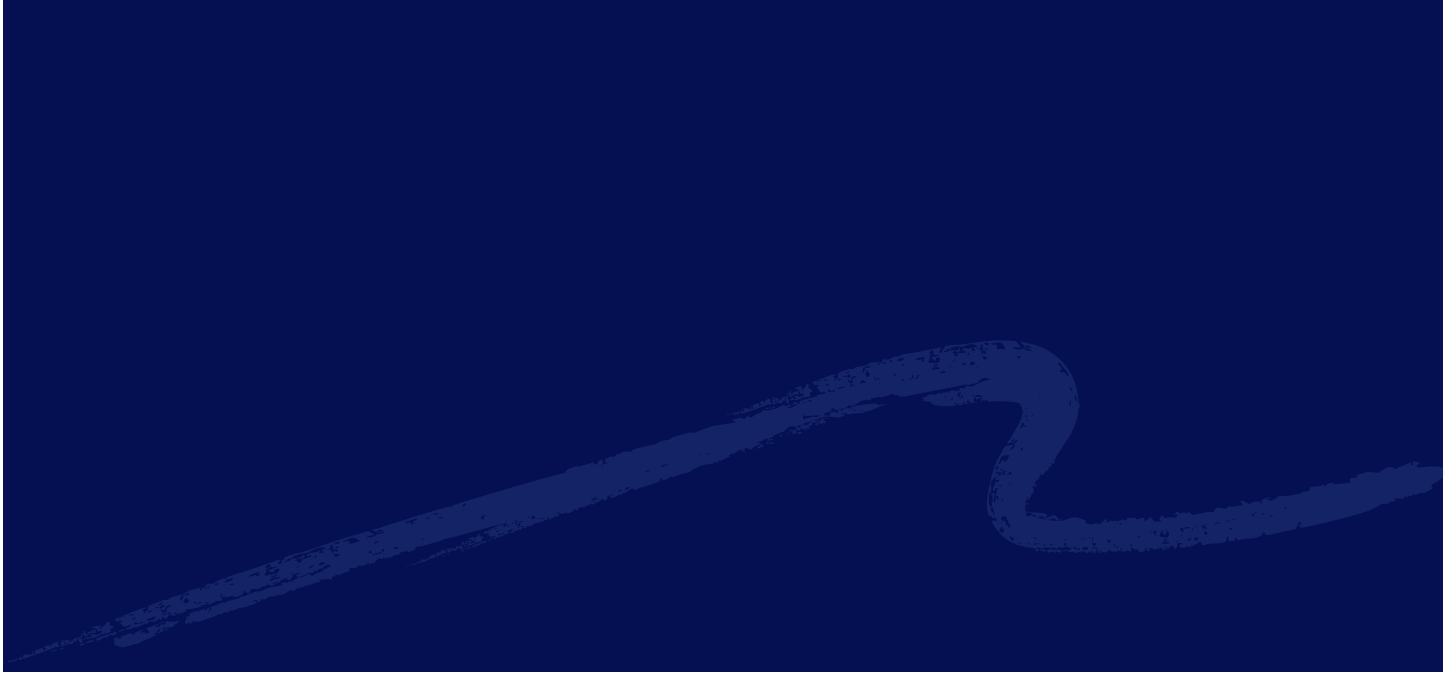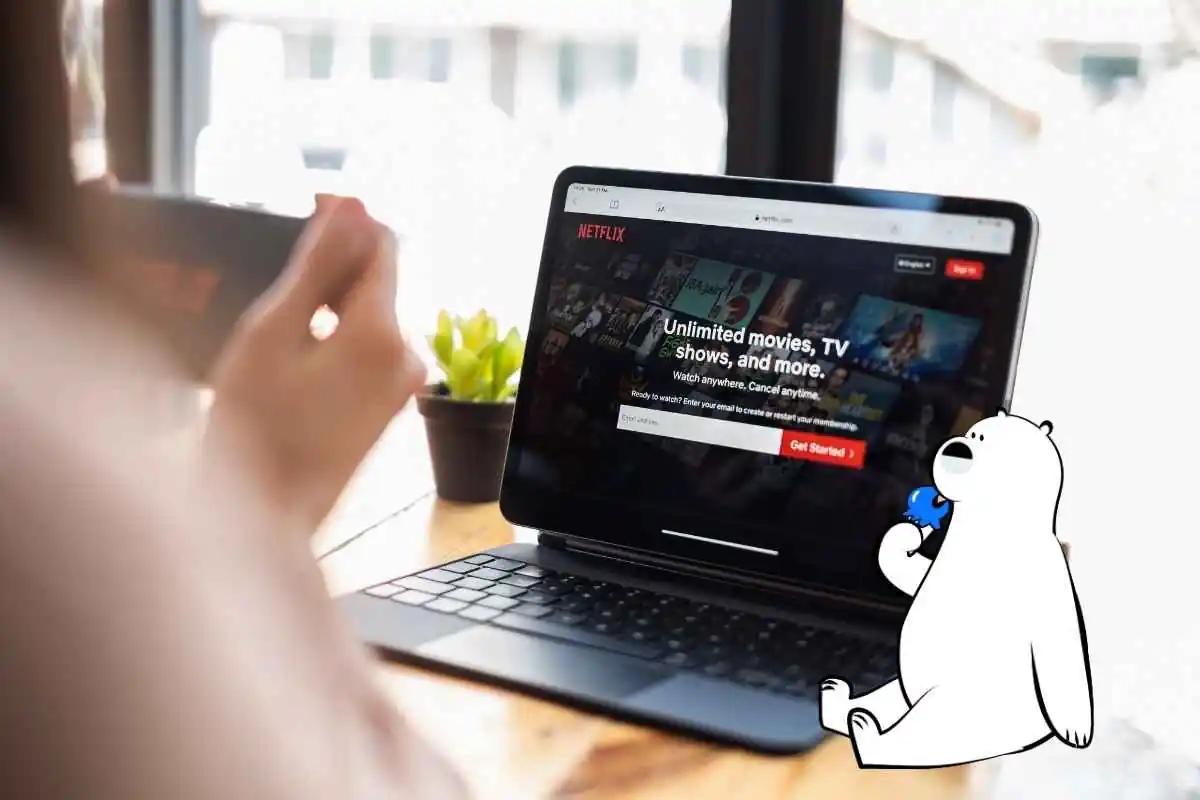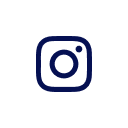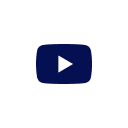How to Download Songs from Spotify (Properly)
Downloading music is one of the biggest reasons to upgrade to Spotify Premium. It lets you listen offline, perfect for travel, commuting, or saving mobile data on the go.
But while downloading is easy, there are important limitations that users often miss. Let’s break down how it works, what content you can actually download, and which Premium plan makes the most sense depending on how many people are using it.
How to Download Songs on Spotify for iPhone or Android
- Open the Spotify app
- Navigate to an album, playlist, or podcast
- Tap the Download icon (a downward arrow)
- Once the icon turns green, the content is downloaded
Important: You can’t download individual songs unless you first add them to a playlist. Spotify still doesn’t allow single-track downloads outside of playlists.
How to Download Songs on Spotify for Desktop
Downloads are supported on the Spotify desktop app, but there are restrictions:You can only download playlists and podcasts, not individual albums or songs.
If you’ve built a custom playlist, simply toggle “Download” at the top. It’ll begin downloading all tracks in that playlist.
Why You Need Spotify Premium to Download
Spotify Free users can stream with ads, but they cannot download anything, not even podcasts. If you want offline access, you’ll need a Spotify Premium subscription.
Here’s a quick look at which Premium plans allow downloads and what else you get:
- Individual – $11.99/month: Full download access, 2-month free trial, and 15 hours of audiobooks per month.
- Duo – $16.99/month: Two users with separate accounts, downloads for both, but audiobooks are only for the plan manager.
- Family – $19.99/month: Up to six users, downloads for everyone, plus access to Spotify Kids and parental controls.
- Student – $5.99/month: Same perks as Individual, plus Hulu (with ads). This also includes downloads and audiobook access.
Each plan supports downloads, but some features (like audiobooks) are only available to the main account holder on Duo and Family plans.
Device and Download Limits
Even with Premium, Spotify imposes limits on how and where you can download content:
- You can download music to a maximum of 5 different devices
- Each device can store up to 10,000 songs
- You must go online at least once every 30 days to keep your downloads active
If you exceed your device limit, Spotify will automatically remove downloads from the oldest device.
Also, downloaded music is encrypted. This means you can’t move or play the files outside the Spotify app. This isn’t like MP3 ownership; it's offline access within Spotify library, not true downloading.
What Can (and Can’t) Be Downloaded
Downloadable:
- Playlists
- Albums
- Podcasts
- Individual songs (if added to a playlist)
Not Downloadable:
- Single songs outside of playlists
- Content from Spotify Free accounts
- Desktop albums (only playlists/podcasts are supported on desktop)
- Songs in countries with licensing restrictions
Some content may be greyed out if licensing rights don’t allow offline listening. This is common with certain international or indie tracks.
Best Practices Before You Travel
If you’re planning to travel, or just want a smooth offline experience, here are some tips:
- Use Wi-Fi to download in advance to avoid burning mobile data
- Turn on Offline Mode (in Spotify settings) to prevent accidental streaming
- Download your favorite playlists before boarding flights or going remote
- Check storage space as downloads take up room, especially for high-quality audio
And if you're going abroad, you'll still need to sync Spotify every 30 days with internet access. That's where having a travel-friendly eSIM becomes essential.
Keep Spotify Synced While Traveling with Eskimo eSIM
Downloaded songs are great, but you’ll still need an occasional internet connection to refresh licenses, access new content, or update your playlists. That’s where Eskimo comes in.
With Eskimo eSIM, you get instant mobile data in over 80 countries, no roaming fees, no SIM swaps. It’s a one-time setup that works globally. For a limited time, new users even get a free global data trial, perfect for refreshing your Spotify library while you're on the move. Try Eskimo free here and keep your music offline, and updated, wherever you are.
FAQs
Can I download songs with Spotify Free?
No. Downloading is a Premium-only feature.
Do downloads ever expire?
Yes. If you don’t go online at least once every 30 days, Spotify will remove your downloaded songs.
Can I keep songs after canceling Premium?
No. Once your Premium ends, your downloaded content becomes unavailable and must be streamed with ads via Wi-Fi or mobile data.
Can I transfer Spotify downloads between devices?
No. Downloads are encrypted and tied to the Spotify app on each device.