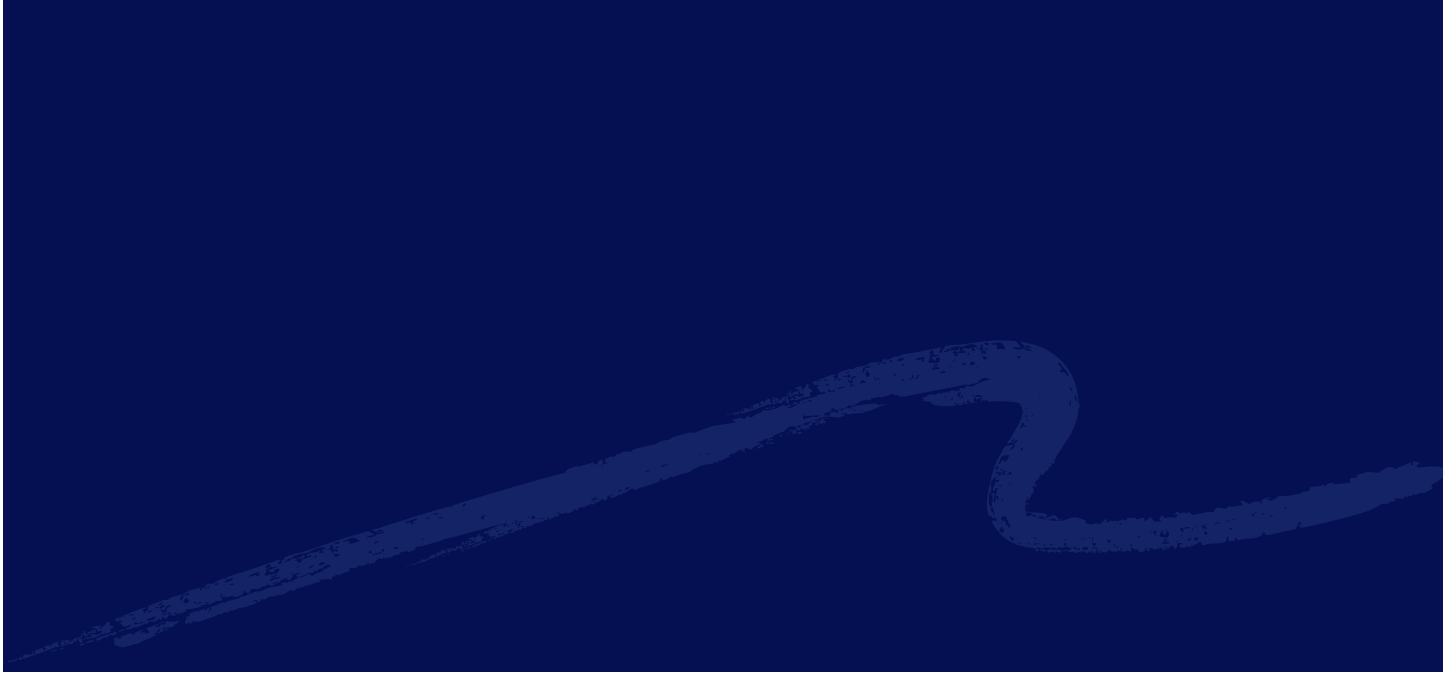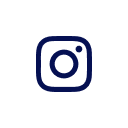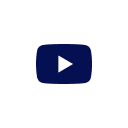When you’re traveling in an unfamiliar country or exploring remote regions, a stable internet connection isn’t always guaranteed. That’s when offline maps become invaluable. They let you navigate without mobile data, keeping you on track whether you’re driving through the countryside, hiking mountains, or roaming a new city.
What Are Offline Maps?
Offline maps are pre-downloaded digital maps that allow navigation without a live internet connection. Once saved on your device, you can:
- Access routes, streets, and landmarks
- Use GPS navigation without data
- Search for saved destinations
- View nearby services (depending on app support)
These maps rely on your phone’s GPS chip, not your mobile data. However, features like live traffic or road closures usually require an internet connection.
Why You Should Use Offline Maps When Traveling
1. Avoid Getting Lost Without Data
Even in major cities, dead zones exist. Offline maps ensure your navigation isn’t interrupted by poor signal or expensive roaming charges.
2. Save Mobile Data
Offline maps reduce data use significantly, which is ideal if you rely on limited travel data.
3. Plan Routes in Advance
Before leaving, you can pre-download entire cities or countries. This gives you quick, reliable navigation wherever you go.
4. Work Seamlessly With eSIMs
Pairing offline maps with an Eskimo eSIM lets you stay connected for updates when Wi-Fi is available and still navigate offline when it’s not.
How Offline Maps Work on Different Apps
Google Maps
Google Maps offers the most robust offline features. You can download entire regions and still use turn-by-turn driving directions.
See our complete guide: How to Download Google Maps Offline.
Apple Maps
Apple Maps introduced offline mode in recent updates. You can save areas for navigation and route planning, but live traffic and transit data require connectivity.
Learn more in: Does Apple Maps Work Offline?
Waze
Waze focuses on real-time data, but it temporarily caches the route and nearby roads once navigation starts. To ensure basic offline guidance, open your route and begin navigation while connected, Waze will save that data for the trip, even if you lose signal later.
Read our detailed overview: Waze Offline Maps: What You Can and Can’t Do.
Best Practices for Using Offline Maps
- Download before your trip: Ensure you have Wi-Fi access to save maps in advance.
- Update regularly: Maps can expire after 30 days or when road data changes.
- Use combined strategy: Rely on offline maps for navigation and eSIM data for updates.
- Check storage space: Large regions require more phone memory.
Benefits of Using Offline Maps with Eskimo eSIM
- Instant activation: Set up your Eskimo eSIM before you fly.
- Country coverage: Browse network coverage to confirm availability.
- Seamless switching: Move between offline and online navigation easily.
- Data rollover flexibility: Unused data never goes to waste. Eskimo rolls over your balance, making it ideal for frequent flyers and occasional travelers alike.
Offline maps are a must-have travel tool. They save data, reduce stress, and ensure you always find your way. When paired with an Eskimo eSIM, you get the best of both worlds, reliable offline navigation with global online connectivity when you need it.
FAQs
How do I download offline maps?
Most apps have a “Download offline maps” or “Available offline” feature within settings. Choose the area you want, and it will be saved to your device.
Can I use offline maps for walking directions?
Yes, but it depends on the app. Google Maps supports walking routes offline; Apple Maps does not yet offer full offline walking navigation.
Do offline maps use GPS?
Yes. GPS does not require internet data, it works through satellite signals.
How long do offline maps stay saved?
They typically remain active for 30 days before needing an update.