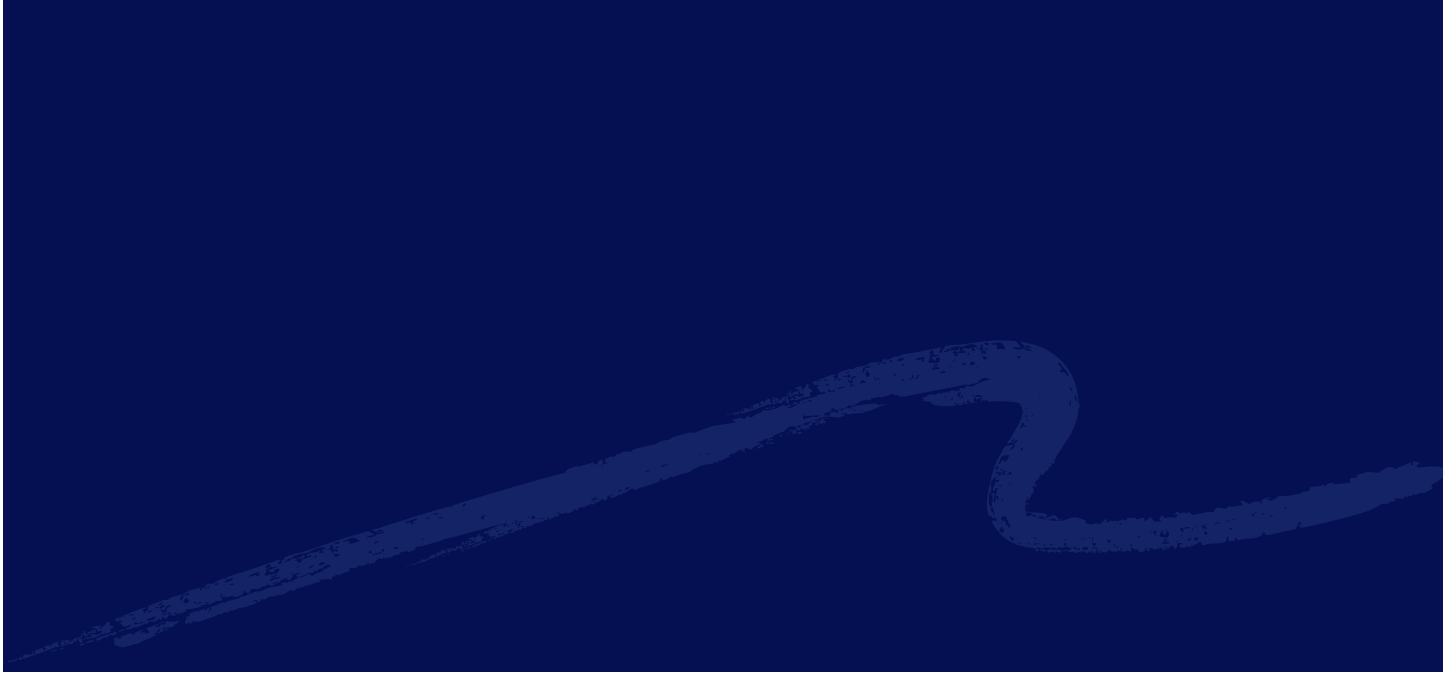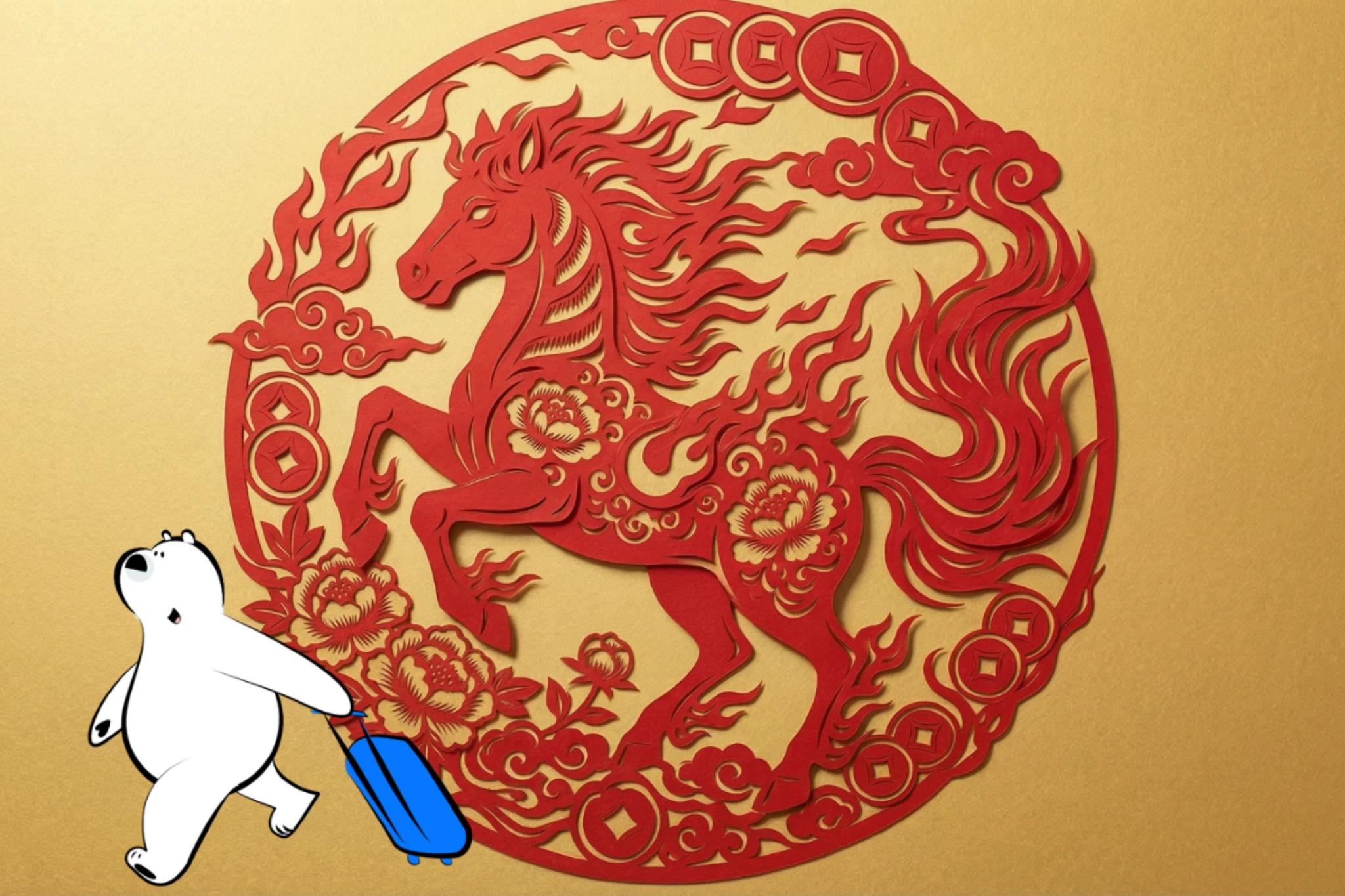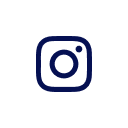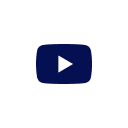Modern smartphones have come a long way. Many devices today come with built-in features that automatically stop charging when the battery reaches 100%, preventing overcharging and extending battery life. However, even with these advanced features, swollen phone batteries still happen and they can be dangerous. A swollen battery can cause your phone’s back cover to bulge, affect performance, or in extreme cases, even pose a fire hazard. Here are several important habits to keep your phone battery healthy and long-lasting.
1. Avoid Extreme Heat
Heat is the number one enemy of lithium-ion batteries. Leaving your phone in a hot car, placing it near a window under direct sunlight, or using it heavily while charging can all cause the battery to overheat. When the internal temperature rises, the chemical reactions inside the battery speed up, leading to gas buildup and eventually swelling. Always charge and store your phone in a cool, dry place.
2. Unplug After It’s Full
Even though your smartphone has a “smart charge” system that stops current flow when it reaches 100%, the battery can still heat up if you leave it plugged in for hours. Once the charge drops slightly, the phone may start charging again in short cycles. Over time, this can stress the battery. It’s best to unplug your phone once it’s fully charged, especially overnight.
3. Use Original or Certified Chargers
Not all chargers are created equal. Using cheap or counterfeit charging cables and adapters can cause unstable voltage and inconsistent current flow, damaging the battery’s internal structure. Always use the original charger that comes with your phone or a certified replacement from a trusted brand.
4. Avoid Using Your Phone While Charging
Watching videos, gaming, or using power-intensive apps while charging makes the battery work harder and generate heat. This combination of charging and heavy use can significantly shorten battery lifespan. If you must use your phone, keep activities light and make sure it’s in a well-ventilated place.
5. Keep Battery Level Between 20% and 80%
Battery experts often recommend not letting your battery drain to 0% or stay at 100% for extended periods. Maintaining a charge between 20% and 80% helps reduce stress on the battery’s chemical components, slowing down wear and preventing swelling.
6. Remove the Case While Charging (If It Gets Hot)
Some phone cases trap heat during charging. If your device feels hot to the touch, try removing the case temporarily. This allows better airflow and keeps the battery temperature stable.
7. Avoid Physical Damage
Dropping or bending your phone can damage the protective layers inside the battery. Even minor dents can cause internal short circuits, which lead to heat buildup and swelling. Handle your device with care and avoid storing it in tight pockets or bags where pressure might be applied.
What Should I Do If I Notice My Phone Battery Swelling?
- Power off your phone immediately. A swollen battery is unstable and can short-circuit or catch fire if you continue using it.
- Unplug all charging cables. Avoid charging or connecting it to any power source.
- Do not press or puncture the battery. Swollen batteries contain trapped gas that can leak or explode if damaged.
- Avoid exposing it to heat or sunlight. High temperatures can worsen the swelling.
- Take it to an authorized repair center. Professionals can safely remove and dispose of the swollen battery to prevent further risk.
Avoid Draining Your Battery Quickly by Using Eskimo eSIM
When traveling with a portable WiFi device, your smartphone needs to stay connected to WiFi and constantly search for a stable signal, which causes the battery to drain faster. But with Eskimo eSIM, your phone works just like it does in daily life because the eSIM functions as its own SIM card.
Even better, Eskimo eSIM offers various data plans such as country-only, continental, and global data plans that connect instantly as soon as you land, so you do not need to keep changing networks.
FAQs
Can a swollen battery go back to normal?
No, a swollen battery cannot return to its original shape or condition.
How long does a typical smartphone battery last before it risks swelling?
Most lithium-ion phone batteries last between 2 to 3 years or about 500–800 charge cycles before showing signs of wear.
Can keeping my phone in a cold place damage the battery too?
Yes. While heat is worse, extreme cold can also harm your battery by slowing chemical reactions and causing temporary capacity loss. Aim to store your phone at moderate temperatures (between 15°C–25°C).
Is wireless charging safe for battery health?
Wireless charging is generally safe, but it generates slightly more heat than wired charging. Using a high-quality wireless charger with built-in temperature control can help prevent overheating.