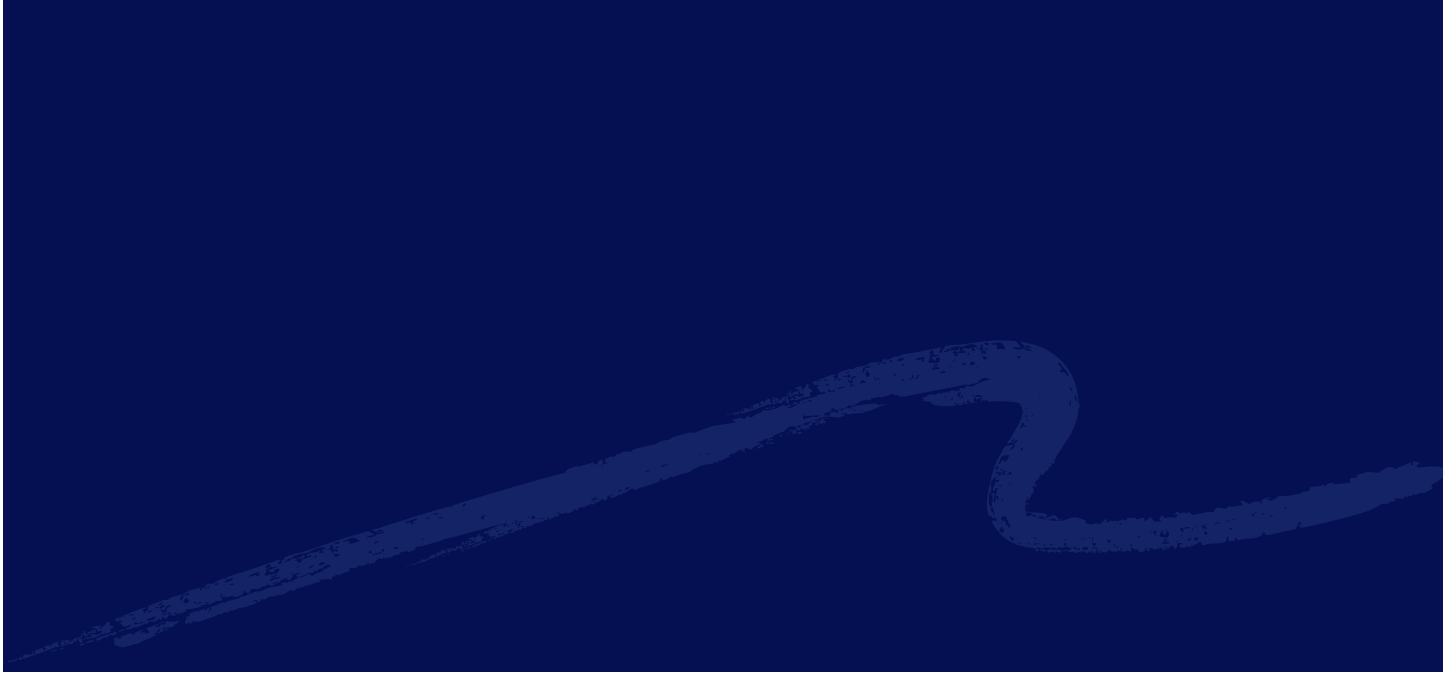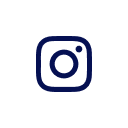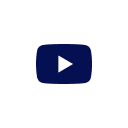How Much Data Does YouTube Use
How Much Data Does YouTube Use?
YouTube data usage depends on several factors, including video resolution, frame rate, bitrate, and how long you watch. The higher the quality, such as 1080p or 4K, the more data is consumed. For example, watching a 480p video for one hour might use around 500–700 MB, while a 1080p stream can exceed 3 GB per hour.
Other elements like your device screen size, connection speed, and whether autoplay is enabled also affect total usage. YouTube adjusts video quality based on your internet conditions, so faster networks may default to higher data consumption. Features like autoplay and background preloading can further add to your data use without you realizing it. Understanding these variables helps you manage data more efficiently, especially while traveling or using mobile networks.
How Much Data Does YouTube Use Per Hour?
Here's a detailed breakdown of estimated data consumption per hour:
- 144p (256 x 144): Approximately 80–100 MB per hour (average: 90 MB)
- 240p (426 x 240): Approximately 150–250 MB per hour (average: 200 MB)
- 360p (640 x 360): Approximately 300–450 MB per hour (average: 375 MB)
- 480p (854 x 480): Approximately 500–700 MB per hour (average: 600 MB)
- 720p (1280 x 720): Approximately 1.2–2.7 GB per hour (average: 1.95 GB)
- 1080p (1920 x 1080): Approximately 2.5–4.1 GB per hour (average: 3.3 GB)
- 1440p (2560 x 1440): Approximately 4.3–6.1 GB per hour (average: 5.2 GB)
- 2160p (3840 x 2160, 4K UHD): Approximately 10.6–16 GB per hour (average: 13.3 GB)
Optimal Video Quality for Minimal Data Usage
If you're looking to conserve data without significantly compromising video quality, 360p is a suitable choice. It offers a balance between clarity and data consumption, using approximately 300–400 MB per hour.
Factors influencing data usage include:
- Video Compression: Efficient compression reduces data usage.
- Frame Rate: Higher frame rates (e.g., 60fps) consume more data than standard 30fps.
- Device Type: Streaming on larger screens may use more data due to higher resolution demands.
How to Check YouTube Data Usage on iPhone
Monitoring your data usage is essential to avoid exceeding your data plan limits. Here's how you can check YouTube data usage on your iPhone:
- Open the Settings app.
- Tap on Cellular or Mobile Data.
- Scroll down to find YouTube in the list of apps.
- The number displayed beneath YouTube indicates the amount of cellular data the app has used.
Note: The data usage statistics do not reset automatically each month. To monitor your monthly data usage, scroll to the bottom of the Cellular page and tap on Reset Statistics at the beginning of each billing cycle.
How to Check YouTube Data Usage on Android
To monitor your YouTube data usage on an Android device, follow these steps:
- Open the Settings app.
- Tap on Network & Internet.
- Select Mobile network.
- Tap on App data usage.
- Scroll down and select YouTube to view detailed data usage statistics.
These steps may vary slightly depending on your device manufacturer and Android version.
Tips to Reduce YouTube Data Usage
To minimize data consumption while enjoying YouTube, consider the following strategies:
Lower Video Quality
Reducing the video resolution can significantly cut data usage. For instance, streaming at 480p instead of 1080p can save up to 2 GB per hour. To adjust the quality:
- Tap the three-dot menu on the video player.
- Select "Quality."
- Choose a lower resolution.
Enable Data Saver Mode
YouTube's Data Saver mode automatically adjusts video quality to reduce data usage. To activate:
- Open the YouTube app.
- Tap your profile picture.
- Go to "Settings" > "Data Saving."
- Toggle on "Data Saver."
Limit Mobile Data Usage
Prevent HD streaming when on mobile data by enabling this feature:
- Open the YouTube app.
- Tap your profile picture.
- Go to "Settings" > "General."
- Toggle on "Limit mobile data usage."
Turn Off Autoplay
Autoplay can lead to unintended data usage. To disable:
- Open the YouTube app.
- Tap your profile picture.
- Go to "Settings" > "Autoplay."
- Toggle off "Autoplay next video."
Additional YouTube Features to Manage Data
Beyond adjusting video quality and enabling data-saving settings, YouTube offers features that can help manage your data usage effectively.
Download YouTube Videos for Offline Viewing
Downloading videos ensures you can watch content without using mobile data. This feature is available for YouTube Premium subscribers. To download:
- Open the YouTube app.
- Find the video you want to download.
- Tap the "Download" button below the video.
Note: Some videos may not be available for download due to content restrictions or creator preferences.
Loop Videos or Playlists
Looping a video or playlist allows continuous playback without manual intervention, which can be useful when you want to watch the same content repeatedly without using additional data to reload it.
To loop a single video:
- On Desktop: Right-click on the video player and select "Loop."
- On Mobile: Tap the three-dot menu in the upper-right corner of the video player and select "Loop video."
To loop a playlist:
- On Desktop: Open the playlist, and click the "Loop" icon in the playlist box on the right side.
- On Mobile: Play the playlist, then tap the "Loop" icon below the video player.
This feature ensures that your selected content plays continuously, which can be particularly useful for music videos or educational content.
Stream YouTube Abroad Without Roaming Worries
Traveling and streaming YouTube can quickly deplete your mobile data, especially at higher resolutions. With Eskimo eSIM, you can enjoy seamless global connectivity across 130+ countries without the hassle of physical SIM cards or exorbitant roaming fees.
New users receive 500MB of free global data upon signup, which is sufficient for approximately an hour of streaming at 480p quality. This allows you to stay entertained during your travels without worrying about unexpected data charges.
Eskimo's eSIM offers features like 2-year data validity, data rollover, and easy top-ups, ensuring a flexible and cost-effective mobile internet experience. To get started, click here to claim your free data.
FAQs
Does watching YouTube on Wi-Fi use my mobile data?
No, streaming YouTube videos while connected to Wi-Fi does not consume your mobile data. Your device uses the Wi-Fi network for internet access, preserving your mobile data allowance.
Can I reduce data usage without compromising video quality?
Yes, by selecting a moderate video quality like 480p or 720p, you can enjoy decent video clarity while conserving data. These resolutions offer a balance between visual quality and data consumption.
What is the most data-efficient way to watch YouTube?
Using the Data Saver mode or manually setting the video quality to 360p or 480p are effective ways to minimize data usage.
Does YouTube use more data at higher frame rates?
Yes, videos with higher frame rates (e.g., 60fps) consume more data compared to standard 30fps videos at the same resolution.
Does watching YouTube in incognito mode use less data?
No, using incognito mode does not reduce data usage. It only prevents your watch history from being saved.