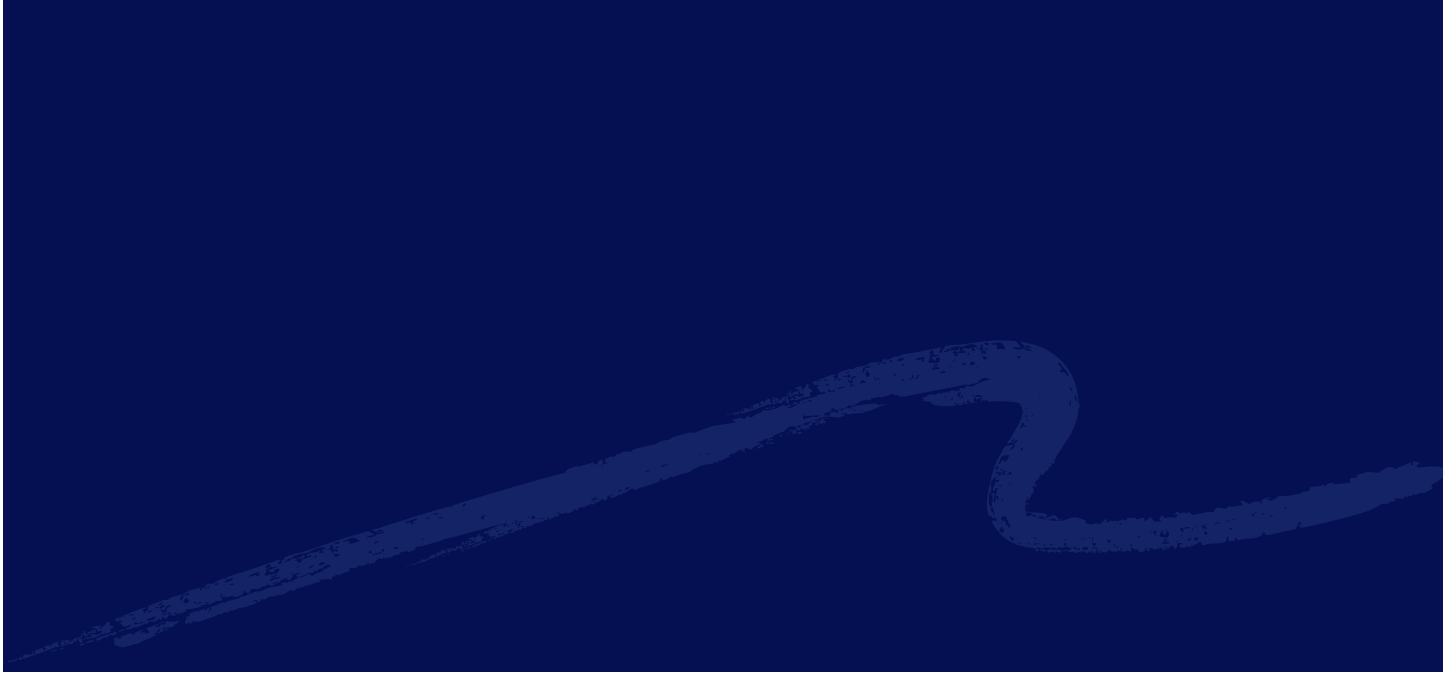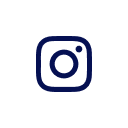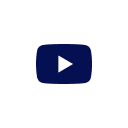How to Transfer an eSIM from Android to iPhone (Step-by-Step)
Transferring your eSIM from Android to iPhone can be tricky, especially if your carrier limits how you reuse or move it. Some providers require a brand-new QR code or even a visit to a store.
With Eskimo, it’s different. You can reinstall your eSIM up to 5 times without needing a QR code or customer support. Here’s how to make the switch quickly and easily.
1. Check with Your Carrier First
Not all carriers support eSIM transfers across devices. Some require you to request a new eSIM profile, regenerate a QR code, or authenticate through an app.
✅ Eskimo makes it easy: You can reinstall your Eskimo eSIM up to 5 times, across multiple devices, with no extra steps.
2. Remove the eSIM from Your Android Device
On your Android phone (settings vary by brand):
- Go to Settings > Network & Internet > Mobile Network
- Tap your eSIM and select Remove or Delete
- Confirm the removal
This frees up the eSIM for reuse, if your carrier allows it.
⚠️ Important: If your current provider doesn’t allow eSIM reuse, don’t remove it until you’ve activated a new one so you can keep using it on your phone.
Never factory reset your eSIM unless you want it deleted forever.
3. Set Up Your eSIM on iPhone
On your iPhone:
- Go to Settings > Cellular > Add Cellular Plan
- Choose one of these methods:
- Scan the QR code from your carrier
- Use your carrier’s app (Eskimo has a Direct Installation feature)
- Use the automatic eSIM Transfer option if prompted during setup (works only if both phones are on the same iCloud account and carrier supports it)
Need a more detailed guide? Here's a comprehensive guide on how to activate eSIM on iPhone to complete the transfer.
4. Confirm Everything’s Working
Once set up:
- Turn off Wi-Fi
- Place a test call or use mobile data
- If you're using Eskimo eSIM and within our network coverage, select Eskimo as your Mobile Data option and enable Data Roaming
If your connection works, the eSIM transfer from Android to iPhone is complete.
Transfer eSIM Easily from Android to iPhone with Eskimo
Switching phones shouldn't require carrier calls. With Eskimo eSIM, you're in control:
✅ Reinstall your eSIM up to 5 times
✅ Get an eSIM replacement when you purchase a data plan
✅ No need for QR codes with our Direct Installation feature
✅ Manage all your plans inside the Eskimo app
🎁 New to Eskimo? Sign up here and get 500MB of free global data to try it out.
FAQs About eSIM Transfers
Can I transfer my eSIM without a QR code?
Yes. If your carrier supports app-based activation or account login, you can transfer your eSIM without scanning a QR code. Eskimo allows reinstalling your eSIM through the app, so no QR code is needed after the first install.
Can I reuse a QR code?
Most eSIM QR codes are single-use. Some carriers allow you to regenerate one, but others don’t. Eskimo users don’t need to reuse QR codes at all—reinstallation is handled directly in the app. The conventional QR or activation code method still works if preferred.
Does iPhone support dual eSIMs?
Yes. iPhone 13 and newer models support two active eSIMs at the same time, allowing you to use two phone numbers or data plans on a single device.
Can I transfer an eSIM if my Android phone is broken?
Since eSIM removal is impossible, you'd likely need to request a new eSIM. Eskimo users can get an eSIM replacement with a data plan purchase.
Does transferring an eSIM affect my mobile data plan?
No. Transferring your eSIM doesn’t change your data plan or billing cycle. It only moves the SIM profile to a new device. With Eskimo, your service continues uninterrupted.
Can I transfer my eSIM while traveling internationally?
Yes, as long as you have a stable internet connection and your carrier supports remote eSIM provisioning, including Eskimo.